In the realm of modern financial econometrics, the role of economic analysis software cannot be overstated. Whether you’re an economist, applied econometrician, or financial analyst, having access to specialized software tools is essential for conducting in-depth analyses, handling complex models, and making informed decisions. In this comprehensive guide, we will delve into the world of economic analysis software, focusing on various specialized programs that cater to the unique needs of economists. Join us on this journey as we explore the tools that drive advanced econometric modeling and analysis.
Understanding Specialized Economic Analysis Software
Specialized economic analysis software plays a pivotal role in the world of financial econometrics. These programs are tailored to handle a wide range of complex econometric models, offering the user a plethora of analytical tools. Here are some of the leading software programs used in the field of economic analysis:
1. EViews
EViews is a well-known name in the realm of economic analysis software. This user-friendly package is celebrated for its versatility in handling modern econometric models, including binary dependent variable models, univariate GARCH, cross-section and panel data, and more. The software boasts an excellent help system, making it a favorite among economists and applied econometricians.
2. RATS
RATS, or Regression Analysis of Time Series, is another comprehensive econometrics package designed for estimating and analyzing linear and nonlinear models. It excels in working with cross-section, time series, and panel data, offering various univariate and multivariate estimation methods. Additionally, it provides numerous diagnostic and non-nested tests not readily available in other packages.
3. LIMDEP
LIMDEP is an integrated program similar to RATS, focusing on the estimation and analysis of linear and nonlinear models. Like RATS, it also covers cross-section, time series, and panel data. It offers a variety of univariate and multivariate estimation methods and provides a large number of diagnostic and non-nested tests not typically found in other software.
4. TSP
Time Series Processor (TSP) is a comprehensive econometric package that includes a wide range of time series analysis tools, such as ARIMA, GARCH, VAR, and more. It also features various data management and graphics tools, adding to its utility for economists.
5. GAUSS
GAUSS is a powerful and flexible econometric package. It encompasses a wide range of estimation and simulation tools, including maximum likelihood and nonlinear least squares. The software also provides various data management and graphics tools to assist in analysis.
6. Microfit
Microfit is a complete econometrics package with an extensive focus on estimating and analyzing linear and nonlinear models. Its applicability spans cross-section, time series, and panel data, and it boasts a variety of univariate and multivariate estimation methods, along with numerous diagnostic and non-nested tests. It is one of the most frequently used econometric packages by economists and applied econometricians.
7. Stata
Stata is a widely recognized statistical software package, renowned for its data management, graphics, and estimation tools. Its ease of use and flexibility make it a favored choice among economists.
8. SAS
SAS is a comprehensive statistical software package suitable for academic and industrial use. It provides an extensive range of data management, graphics, and estimation tools, making it versatile for various applications.
9. SPSS
SPSS is a popular statistical software package, offering an array of data management, graphics, and estimation tools. It is celebrated for its user-friendly interface and flexibility.
10. Mathematica
Mathematica is a powerful computational software package encompassing an extensive collection of mathematical and statistical tools. Its utilization in the field of economics and econometrics is increasingly on the rise.
In addition to these specialized software packages, there are also many general-purpose programming languages and tools commonly used by economists. Prominent among these are Python, MATLAB, and FORTRAN, which serve as valuable allies in conducting advanced econometric analyses.
EViews vs. R: Unraveling the Differences
EViews and R are two prominent software programs used for economic analysis, but they have distinct characteristics that set them apart. Understanding these differences is crucial for choosing the software that aligns with your specific needs. Let’s explore the key disparities between EViews and R:
User-Friendliness
One of the primary differences between EViews and R is user-friendliness. EViews is generally considered more user-friendly, featuring a menu-driven interface that simplifies navigation. In contrast, R requires a more profound understanding of programming to utilize effectively.
Time Series Analysis
Both EViews and R excel in time series analysis. EViews is renowned for its robust capabilities in this realm, featuring a wide range of built-in time series models and tools. Its interface is intuitively designed for seamless time series analysis. R, too, possesses strong time series capabilities but necessitates more substantial programming knowledge for proficient usage.
Programming Language
EViews boasts its programming language, akin to BASIC, while R is a standalone programming language acknowledged for its flexibility and power.
Cost
A critical distinction between EViews and R is cost. EViews is a commercial software package that mandates a license for usage. Conversely, R is open-source and freely available.
Integration with Other Software
R shines in its capability to integrate with other software packages, including EViews. This integration enables users to harness the potent programming language and statistical tools of R while benefiting from EViews’ user-friendly interface and time series capabilities.
Ultimately, the choice between EViews and R hinges on your specific needs and preferences. If user-friendliness and time series analysis are paramount, EViews may be the preferred choice. In contrast, if flexibility and programming power take precedence, R may be the more suitable option.
Exploring EViews for Economic Analysis
EViews is a modern econometric, statistics, and forecasting package renowned for its powerful analytical tools housed within a flexible, user-friendly interface. As you embark on your journey to explore EViews for economic analysis, let’s delve into some of its standout features:
Time Series Analysis
EViews is celebrated for its robust capabilities in time series analysis. With a wide array of built-in time series models and tools, it simplifies the intricate task of analyzing time-based data.
Regression Analysis
EViews boasts sophisticated regression analysis tools, encompassing linear and nonlinear regression, panel data regression, and binary dependent variable models. This feature is invaluable for economists seeking to delve deep into regression analyses.
Forecasting
EViews excels in forecasting, offering a spectrum of capabilities, including static and dynamic forecasting, forecast evaluation and averaging, stochastic simulation, and forward solutions for model-consistent expectations. This feature empowers economists to make informed predictions and projections.
Data Management
EViews simplifies data management with convenient visual methods for entering data series, creating new series from existing ones, displaying and printing series, and conducting statistical analysis of the relationships among series.
Graphical User Interface
The software presents a user-friendly graphical interface that streamlines every aspect of your analysis. From data input and import to data visualization, statistical analysis, estimation, forecasting, and model solving, EViews offers a cohesive and user-centric experience.
Object-Oriented Design
EViews leverages object-oriented design concepts, incorporating context-sensitive menus that enhance usability and allow for the automation of repetitive tasks.
Integration with Other Software
EViews can seamlessly integrate with other software packages, including R. This integration empowers users to leverage R’s potent programming language and statistical tools while still benefiting from EViews’ user-friendly interface and time series capabilities.
Cost
EViews is a commercial software package, requiring a valid license for usage. For those interested in exploring the software’s capabilities, a free trial version is available to test its suitability.
EViews is a comprehensive software package designed to cater to a broad spectrum of needs. It empowers users to explore data properties, conduct econometric and statistical analysis, generate forecasts or model simulations, and create high-quality graphs and tables for publication or inclusion in other applications.
System Requirements for EViews
To harness the power of EViews, it’s essential to ensure that your system meets the software’s requirements. Here are the key system requirements for EViews:
- CPU: A Pentium processor or better.
- Operating System: EViews is compatible with various Windows operating systems, including Windows 11 (64-bit), Windows 10 (32-bit or 64-bit), Windows 8.1 (64-bit), Windows 8 (64-bit), Windows 7 (64-bit), Windows Server 2016 (32-bit or 64-bit), Windows Server 2012 (32-bit or 64-bit), and Windows Server 2008 (32-bit or 64-bit).
- Memory: A minimum of 512 MB of RAM.
- Disk Space: Ensure you have at least 400 MB of available hard disk space. This space is required for storing the EViews executable, supporting files, full documentation, and example files.
- Additional Requirement: .Net 4.0 is necessary for connectivity to specific external databases and installation of the EViews-Excel add-in.
Please note that EViews 12 operates exclusively on 64-bit computers and supports Windows Servers dating back to 2008.
EViews on Mac Operating Systems
One common query that arises is whether EViews is compatible with Mac operating systems. The answer is both yes and no. While EViews primarily operates on Windows, there are ways to use it on a Mac. Let’s delve into the intricacies of running EViews on a Mac system.
Compatibility with Mac
EViews 10 Student Lite and EViews 12 SV Lite for Mac are designed to be compatible with macOS, specifically with macOS Catalina 10.15 and newer operating systems. This compatibility allows Mac users to access EViews for their econometric and statistical analysis needs.
Running EViews on a Mac
Running EViews on a Mac involves specific methods to ensure smooth functionality. As EViews is fundamentally a Windows program, you can opt for the following approaches:
- Virtual Machines: Virtual machine software like Parallels, Fusion, or VirtualBox allows you to run a Windows environment on your Mac. This enables you to use EViews as if you were on a Windows PC.
- Boot Camp: Boot Camp Assistant is a utility in macOS that enables you to install Windows on your Mac computer. By doing so, you can switch between macOS and Windows when needed. EViews can be utilized in the Windows environment.
Differences Between Mac and PC Usage
When using EViews on a Mac, there are certain distinctions compared to running it on a Windows PC. Here are the key differences:
- Operating System: EViews is a Windows program, so running it on a Mac necessitates an additional layer of a Windows operating system through virtual machines or Boot Camp. On a PC, EViews runs natively on the Windows OS.
- User Experience: Running EViews on a Mac using virtual machines or Boot Camp may be less user-friendly than its native PC counterpart. Users may need to navigate between macOS and Windows, which can be somewhat cumbersome.
- Performance: Performance may vary when running EViews on a Mac using virtual machines or Boot Camp. The simultaneous operation of two operating systems on a Mac can potentially impact system performance, making it slower compared to running natively on a PC.
- Cost: Running EViews on a Mac using virtual machines or Boot Camp requires purchasing a Windows license in addition to the EViews license. On a PC, only the EViews license is required.
While running EViews on a Mac comes with certain differences and considerations, it remains a viable option for Mac users who require the capabilities of EViews for their economic analysis needs.
Conclusion
In the complex world of econometrics and economic analysis, having the right software at your disposal is pivotal. The array of specialized software programs, including EViews, RATS, LIMDEP, TSP, GAUSS, and Microfit, empowers economists and econometricians to conduct comprehensive analyses and make informed decisions.
EViews stands out as a user-friendly software package with a strong focus on time series analysis, regression analysis, forecasting, data management, and a graphical user interface. Its integration with other software and object-oriented design further enhances its usability.
The choice between EViews and R depends on your specific requirements and preferences. While EViews prioritizes user-friendliness and time series analysis, R offers flexibility and programming power.
For Mac users, running EViews is possible through virtual machines or Boot Camp, with some variations in user experience and performance compared to using EViews on a PC.
As you venture into the realm of economic analysis, the software you choose becomes your trusted companion,
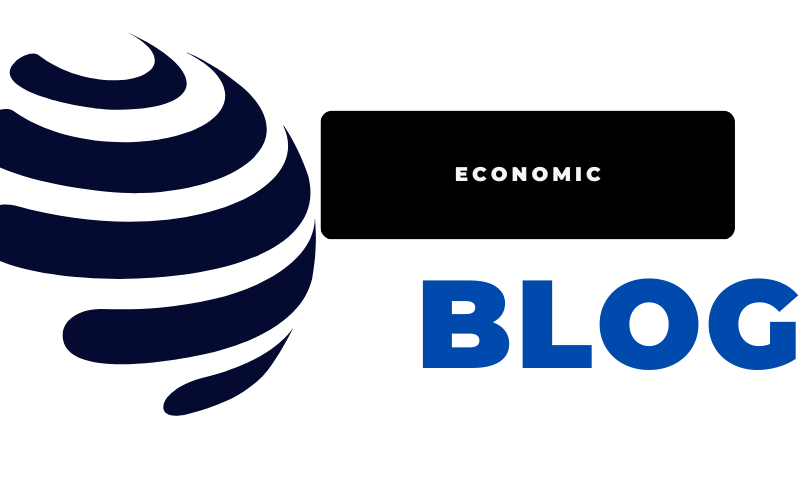
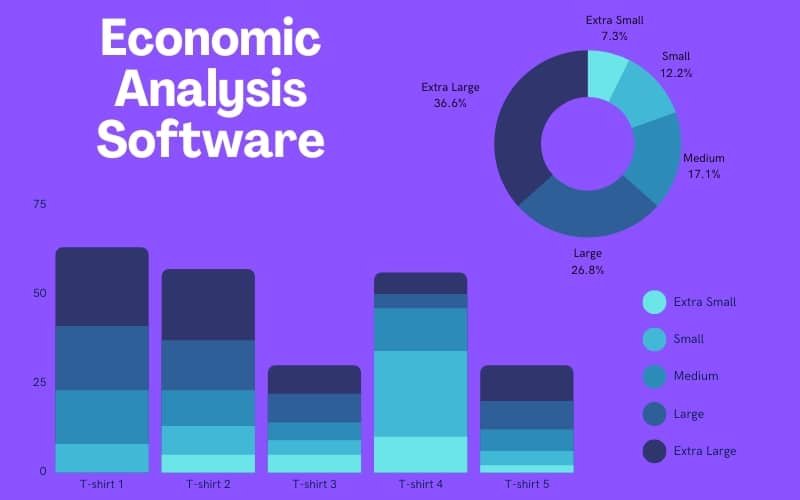




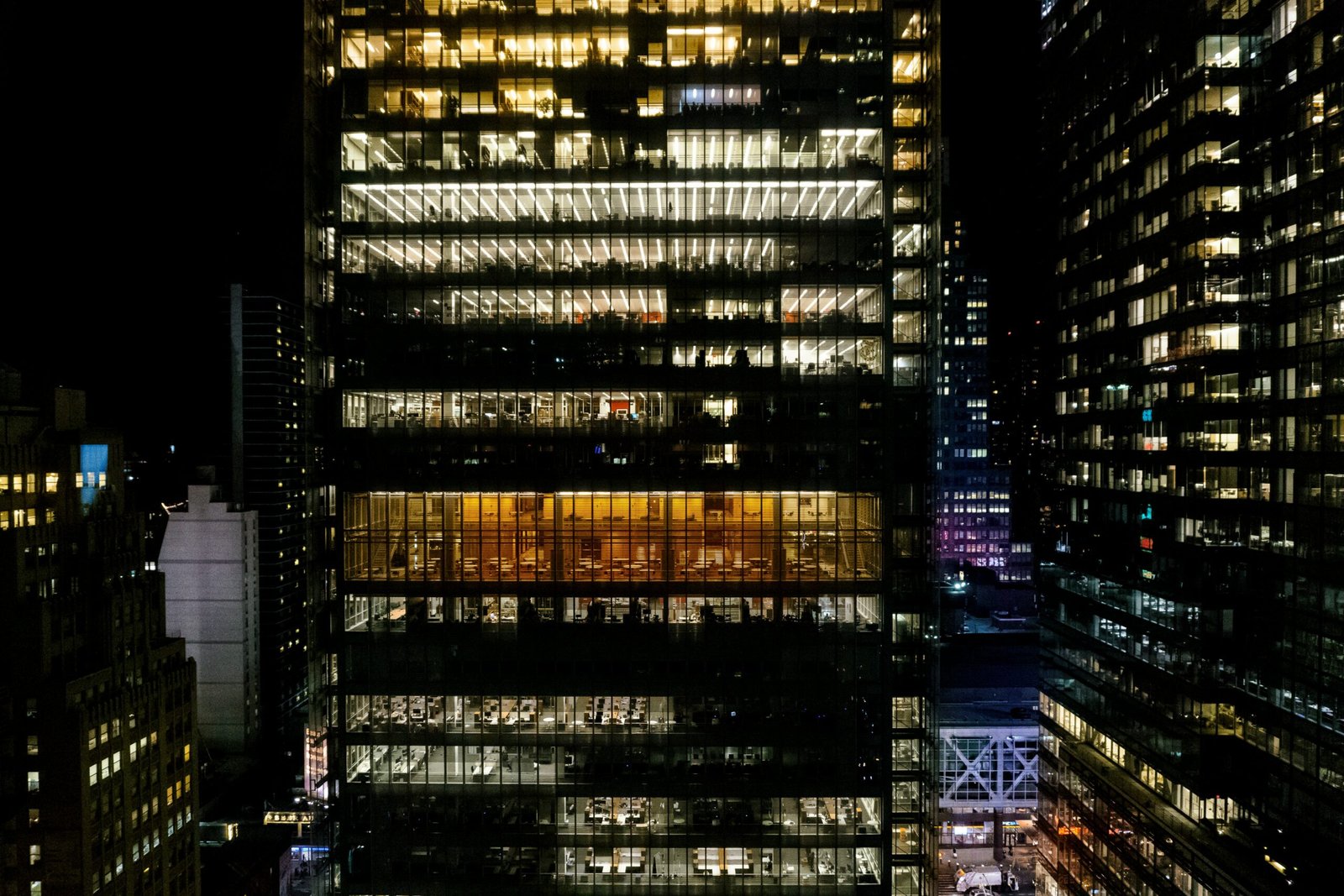





finance and economics